The release of Iguana 6 was all about giving our users the necessary tools to work smarter and ultimately faster.
In this post, we’re going to explore Iguana’s Repositories and focus on the role that they play in helping you build stable interfaces faster than ever.
At the heart of Iguana 6 is a brand new source control system, powered by the well-known Git version control system.
What this ultimately means for you is:
- an easier way to share channels between Iguana instances and team members
- simple access to a library of prebuilt interfaces designed to jumpstart your projects
Before we go into greater detail, let’s first start with the basics.
What are repositories?
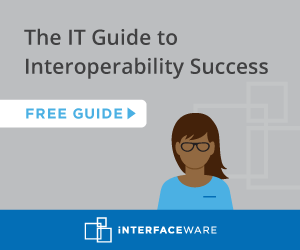 A software repository is a place to store, manage and distribute code. It’s a very simple concept but as you will see it can be very powerful when it comes to interface development.
A software repository is a place to store, manage and distribute code. It’s a very simple concept but as you will see it can be very powerful when it comes to interface development.
Iguana 5 users: You’re already very familiar with the concept of repositories, through version control functions such as committing milestones.
As mentioned in the introduction, in Iguana 6 there’s a new source control system, based on a version control system called Git. Not to worry, you don’t have be a Git expert to take advantage of any of the new features.
Why use repositories?
It’s simple. Repositories offer a better way to share.
Iguana’s new import/export features makes moving channels between Iguana instances and colleagues easier than ever.
Easier team collaboration
Channels can be exported into either local or remote repositories. Setting up a local repository with Iguana is as simple as selecting the location on your drive or network and a standard Git repository will be created.
On the other hand, if you have multiple instances of Iguana across different networks, Iguana makes it easy to connect to web-based repositories like GitHub and Bitbucket.
Share the whole channel
When you export a channel, you’re not just exporting the scripts for that channel but also the channel configuration and, optionally the sample data. There is no need to recreate the channel before importing the scripts as the channel creation is done automatically.
Stage interfaces for deployment
The ease of which channels can be shared between Iguana instances enables you to promote channels from development environments to testing or staging environments and finally into production. By leveraging the repositories, interface deployment is performed in very much the same as software deployment.
Archive your interfaces
To avoid a development environment cluttered with unused channels, it’s very simple to archive them into either a local or external repository until you need them again.
For more information and details on how to set up repositories and how to import/export channels, take our free training course: Introduction to Repositories.
Iguana Repositories
Not only do code repositories provide you with a great way to share code with your team members, it’s also a great way for iNTERFACEWARE to share code with you.
There are two types of Iguana repositories: built-in and remote.
Built-in Repositories:
Our built-in repositories are code libraries written by the iNTERFACEWARE team. When you install Iguana 6, you gain immediate access to a large number of channels designed to solve common interfacing tasks.
There are two types of channels available in our built-in repositories.
Interfaces:
These channels are designed to jumpstart your interface development. They are preconfigured, well commented and include tasks from generating CDA messages to developing FHIR web services and a lot more.
Modules:
These modules are contained in a channel that demonstrates its use. After importing the channel, the module within that channel becomes a shared module and is available for use by any of your existing or new channels. Modules are great for common interfacing tasks like filtering duplicate messages or parsing date/time formats.
Note: These repositories are automatically included in the list when you import channels.
Here’s a short video demonstration how easy it is to import channels from Iguana’s built-in repositories:
A full list of built-in repositories can be found in our help center: http://help.interfaceware.com/category/building-interfaces/repositories
Remote Repositories:
Our remote repositories contain channels with code for less common tasks and are best suited to more advanced users of Iguana. This includes advanced (sometimes beta) utilities and adapters. You can use the code from these repositories as a foundation and adapt it to your specific needs.
Note: These repositories must be manually added before importing channels from them.
Iguana’s repositories are a big part of Iguana 6 and our goal of helping you develop interfaces faster and smarter.
The new options for sharing channels strengthen team collaboration and drastically improve deployment techniques. The built-in and remote repositories give you the tools to really speed up the time you spend building interfaces.
There’s really too much value in these repositories to not leverage them.
To get started with Iguana’s repositories, your best bet is take our free training course: Introduction to Repositories.

