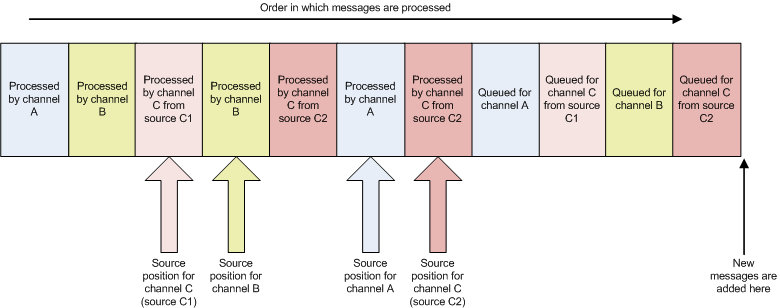Do you know how IGUANA’s message queue actually works?
When I was taking a look through our support inquiries to find the most asked support questions of March, I made an interesting discovery:
A number of our users don’t understand how IGUANA’s message queue works.
Some of you may have made assumptions about how it works while others may have never thought about it at all. So, for those of you who are interested, I’m going to hopefully clear up some of the misunderstanding.
One queue to rule them all.
That’s right. In IGUANA, all messages are stored in a single message queue which is used by all IGUANA channels. The destination component of each channel reads its messages from this single queue and processes them.
For each channel, a single source position is defined in the message queue. The source position indicates the location of the last message processed by the channel.
Note: There is an exception to this rule. It applies to channels whose source component is “From Channel” or whose destination component is “To Channel”.
For channels whose source component is “From Channel”, a single source position is defined for each channel specified in the “From Channel” source component.
For channels whose destination component is “To Channel”, no source positions are defined. Instead, source positions are defined by the channels that use these channels as a source.
Let’s take a look at a diagram:
We have a simple example here. There are three channels: named A, B and C, respectively.
(Note: Channel C has a source component of “From Channel”. C1 and C2 are the sources for this channel)
Channel A and B have a single source position. Channel C however, has two source positions: one for the last message processed from source C1 and one for the last message processed from source C2.
Messages that are newer than the source position of their channel are queued for processing.
There you have it! Hopefully, you now understand how IGUANA’s message queue really works and any confusion over the order in which your messages are processed are cleared up.
Where to go from here?
To learn more about using and understanding IGUANA’s queue/log system, your best bet is to visit our Logs and Queues section of our knowledge base.
As always if there’s any topic you’d like to see us blog about, please leave a comment and let us know.