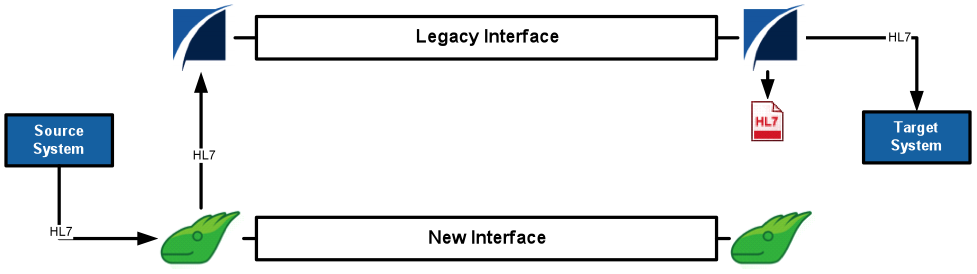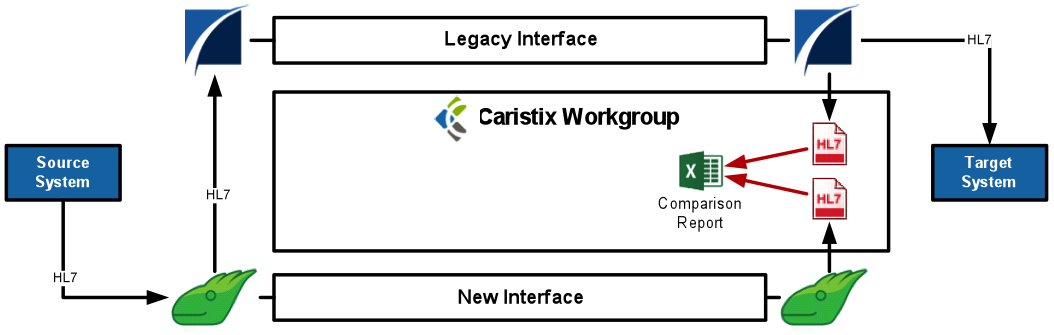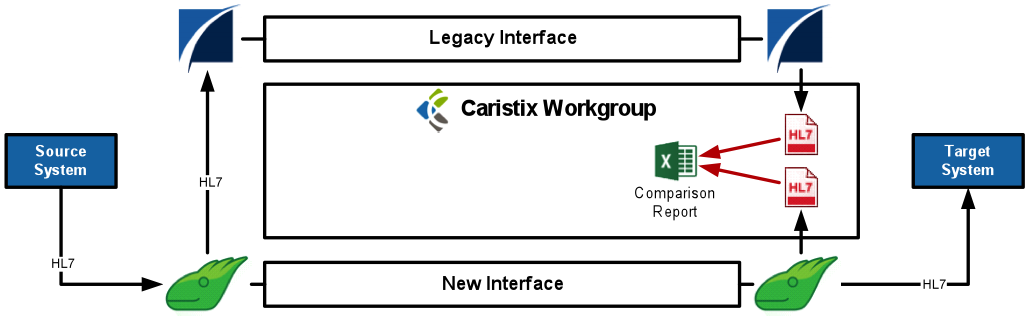The problem is quite simple: healthcare providers and vendors need more than legacy engines can deliver.
Whatever the specific motivating factor (meaningful use, population health management, analytics, new data sources, etc.), organizations who are looking to expand their interoperability are faced with major migration projects.
While there’s plenty of advice on selecting a new interface engine, there’s not enough on the actual migration process itself.
As a result, Caristix is now putting together a series of Migration Guides. Before I get to some of their recommendations, let’s take a look at how organizations traditionally tackle the migration process.
It’s Risky Business!
“There’s a time for playing it safe and there’s a time for risky business.” – tagline from the 1983 Tom Cruise film, Risky Business.
When it comes to interface engine migration, it’s definitely a time to play it safe. Interface engines are responsible for the critical exchange of financial, administrative and clinical data. Organizations can’t afford to disrupt any of these current capabilities while migrating to a new engine.
The traditional approach:
- Manually determine interface requirements
- Document customizations to the vendor spec
- Build the interface through trial and error
- Manually validate and test the interface
- Move into production
While common, this approach is one full of risk. No matter how thorough the amount of tests run to cover all the possible use cases that may occur in production, it rarely results in a smooth transition to the new engine. Instead this process results in downtime, extended go-lives, longer testing cycles and blown budgets.
With the right planning and migration tools, organizations can not only minimize disruption but also really speed up the entire migration process. Now, let’s take a high-level look at Caristix’s recommendations.
Workflow Recommendations
Note: While Caristix recommends and focuses on automating several tasks through the use of their Workgroup software, these recommendations remain valid even if you are not using the tools. This process will still help you structure your migration projects.
Step 1: Gather Interface Requirements
All too often, interfaces are not well documented. Identifying and answering any questions about what your current interface is doing can save a lot of time. You need to understand the system workflows, the data to be exchanged, the data format and data semantics.
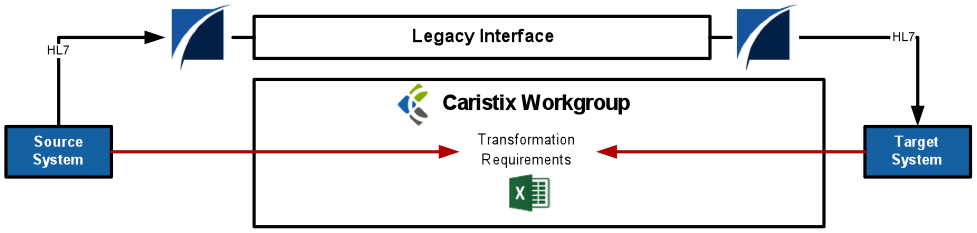
Caristix Workgroup software helps you automate the requirements gathering process. It increases the accuracy of findings and reduces the time required to manually analyze the various artifacts.
Step 2: Setup the New Interface
In order to manage the message feed, a new interface is created to receive messages and forward them on to the legacy engine interface. It is important not to modify the old interface, as that would introduce a new series of testing.
Step 3: Migrate the Interface
At this point, you should be ready to start the interface code migration. If you have collected all the business logic and coding requirements as described in step 1, the migration process should be straightforward.
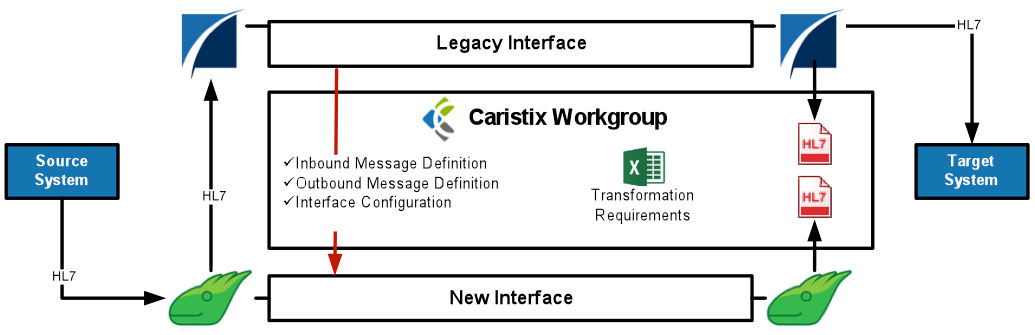
With Caristix Workgroup, you can convert the legacy engine message definitions to your new interface engine.
Migrating Code
Complex interfaces can contain a fair amount of code and sometimes suffer from years of enhancements and tweaking. Once valid requirements may not be applicable today. Consider leveraging the strength of the newly acquired interface engine instead of carrying over non-functional code and outdated work from previous interfaces.
Step 4: Validate the Interface
Validation is the most important step in the entire process. Insufficient testing and validation will only result in time spent later troubleshooting and fixing errors on a live instance.
Each business and data transformation requirement should have one or more associated test cases so that you can validate that all requirements are covered by the new interface.
With Caristix Workgroup you can perform:
Message Comparison: Compare the output of the new interface with the output of the legacy interface.
Conformance Validation: Validate that the output messages conform to the specification.
Field Validation Rules: Validate specific business rules, data format and data logic on fields.
Test Automation: Automate all test cases.
Step 5: Move into Production
Once the validation step is complete, you can stop the delivery of messages from the legacy interface and let the new interface take over the delivery to the target system.
Time for a Cocktail?
“They thought he was good, they were wrong… he was the best.” – tagline from the 1988 Tom Cruise film, Cocktail.
If you’ve done everything right up to this point, you have reason to celebrate! You’ve managed to successfully migrate away from a critical piece of your infrastructure without any major disruption. Not only that, but your organization should now be in a position to really leverage your new interface engine to do a whole lot more.
On second thought, maybe you don’t have the time to sit back and enjoy a cocktail. Actually, you should probably get started expanding your organization’s interoperability right away!
Learn more:
Caristix:
If you’re interested in learning more about Caristix’s Workgroup solution, you can view a demo at: http://caristix.com/resources/videos/caristix-workgroup-demo/
I’d also recommend reading their blog as they have plenty of great content about interface engine migration.
IGUANA:
If you’re interested in learning more about how to setup and solidify your new IGUANA instance, I recommend you have a look at the following section in our knowledge base: http://help.interfaceware.com/section/install-and-deploy/configuration-and-deployment
Or better yet, reach out to us and speak with one of our engineers about IGUANA best practices and configuration options.
Best of Luck!
Don’t forget to let me know how your interface engine migration projects go. (You’re also welcome to let me know what your favourite Tom Cruise movie is. I promise to respond.)
Reference: https://cryptopokersites.io/