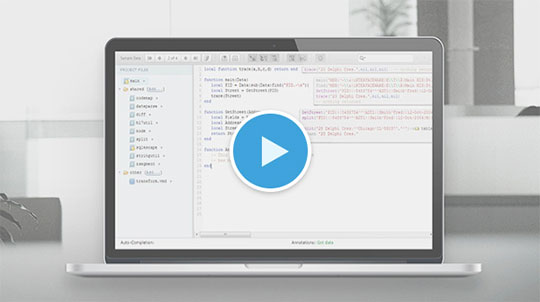
Each month, Art Harrison, VP of Marketing, attempts to answer a technical question or showcase an idea from IGUANA users using his own sense of humor, insight and homemade videos. He calls this series of videos “Art-full Integrations” and swears there’s nothing he can’t do or answer with IGUANA. Want to prove him wrong? Email us or comment below and we’ll see if you can stump Art.
Hi Everyone,
Instead of answering a specific question this month, I’m about to let you in on a secret instead. I built the first ever IGUANA app!
Sounds great, but why is it a secret?
Well, I didn’t exactly tell anyone on our development team (or the entire company for that matter) what I was up to. You could say I went “rogue” on this one.
What inspired this “rogue maneuver”?
Over the past 2 months, I’ve shown you how to:
- Monitor and control your interfaces via a cell phone (using a 3rd party service called Twilio).
- Monitor remote interfaces that are behind a firewall.
I received some great feedback on these solutions but they both required you to setup and manage your own cloud server. Plus, in the case of the Twilio example, you had to pay for and configure their service.
As I am not a fan of this kind of added complexity, I decided to do something about it! (I just didn’t tell anyone)
The good news is that it’s available RIGHT NOW from both iTunes and the Google Play store. Oh and it’s absolutely FREE!
Here’s how it works:
- Download the app on your phone of choice.
- Sign-up (it’s just a name, email and password).
- Immediately, the app will email you a pre-configured channel.
- Follow the instructions in that email (import the channel, set your username/password).
- Repeat on any/all servers you want to monitor.
- Done.
From that point forward, you’ll be able to see all of your IGUANA instances (even those behind a firewall) right on your cell phone!
Want even more? Sure!
Once you’ve set things up, you will also:
- Be able to start and stop channels from your phone.
- Receive email and Push (on iOS) notifications if/when any of your servers appear to be down
- Get access to special updates that I’ll likely only release to app users …
Yeah, but how does it work?
Truthfully, it’s pretty simple. The small channel that runs on your IGUANA instances simply gathers up the same stats you can see from IGUANA’s dashboard and then it sends that information to the “cloud”. The app in your phone connects to the same cloud, and using your personal/private login information, it allows you to view your – and only your – stats. Nothing confidential, no scripts, files or log information is passed around.
Is this an official iNTERFACEWARE app?
Absolutely not! This is an “Art-full integration” and as I said, no one at the company knew about it. I wanted to build this app to demonstrate just how amazing IGUANA is and how easily you can extend it to create your own workflow; even your own apps!
Having said that, I’ve put aside part of my team’s budget to ensure the app and the cloud infrastructure are going to be running safe and smoothly for years to come.
How did I build it?
Well, the most difficult part was just learning the standard app-building stuff for Android and iOS. Once I had that down, everything else was a piece of cake. Since IGUANA exposes APIs for things like server stats and channel actions — and sending and receiving web service requests is so simple using IGUANA — the actual interactive work with IGUANA really only accounted for 5-10% of my effort.
If you’re curious, here are few of the pieces I used:
- Back-end:
- IGUANA running in the cloud (yep, it can do that as well).
- Front-end:
Please tell us what you think!
Consider it a personal favor to me. I’ve kind of stuck my neck out on this one, so I’d love to know what people think of it.
If people start using it and sending in feature requests, then we can definitely continue to move forward with it. So, let me know anything you’d like the app to do, look like or anything else in the future, I’ll do my best to make it happen.
I need a new challenge for next month.
If you’d like a chance to stump me, just leave a comment below and your challenge could be featured in the next “Art-full Integrations”. Also, don’t forget to subscribe to our newsletters.

